Assignments
While grading assignments, instructors can provide comments
as well as upload a revised version of a student’s submission that contains
comments within.
These comments can be seen by students using the My Grades
tool, as long as the assignment column is set to be visible to students.
Clicking on the grade score will provide more details to
students. Now the file the instructor
attached can be opened.
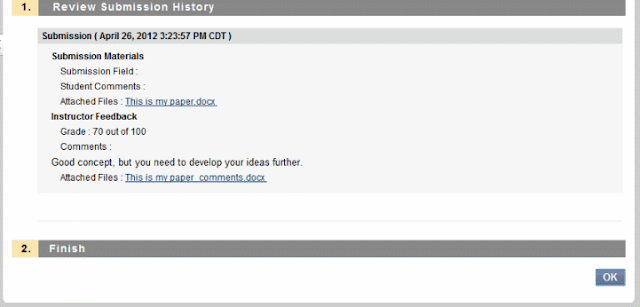
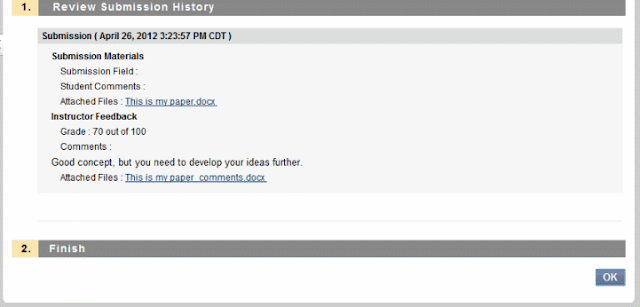
Tests
1. To see the test options area, click the action link next to the test and click Edit Test Options.
2. Scroll down to section 5: Test Feedback. This governs what students see in their grades area.
2. Scroll down to section 5: Test Feedback. This governs what students see in their grades area.
This can be set so that when the test is available to
students, only the Score is available to them upon completion of the test. Then once the
availability period is over, all options may be checked so that students can
see the correct answers.
Students can review their tests by clicking the link of the score they received in My Grades.




No comments:
Post a Comment