Instructors that would like to gather their discussion threads into a document that can be easily viewed have the ability to do so. To download discussion threads:
- Go into a forum containing threads.
- Use the top check box to select all the forum threads. Next, click on the Collect button.
- From within the collection area you will see the posts are organized in an easily readable format. Click the Print Preview button at the top.
- Print Preview allows you to
- Print your collected posts to a connected printer.
- Save the file as an HTML file that can be saved to your local computer (different browsers have different options for this).
- If installed you can turn the collection into a PDF file that can be saved to your local computer.

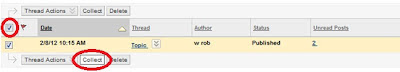
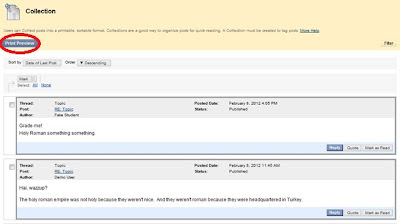
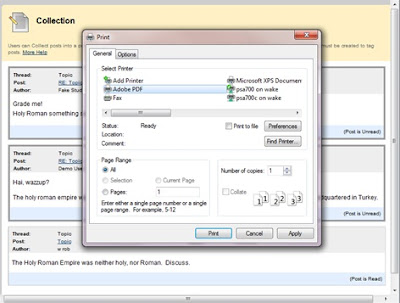
No comments:
Post a Comment