Want to grade a discussion after a set number of posts? Follow these easy steps:
- Navigate to the forum you wish to make gradable and click the drop-down to the right of the forum name. Select Edit from the drop down menu.
- In Section 3, Forum Settings you have the option to grade the forum as a whole or grade the individual threads in the Grade area.
- To grade the forum as a whole, select the radio button beside Grade Discussion Forum.
- To grade the individual threads, select the radio button beside Grade Threads.
- Both grading options allow you the option to determine how many posts will exist before the Needs Grading icon will appear in your grade center. To make this determination, click the check box beside “Show participants in “needs grading” status”. Then select from the drop down menu the number of posts you will require before the needs grading status will appear.
- Click Submit to apply your grading changes to the forum.
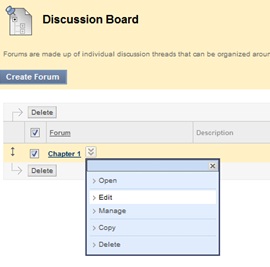
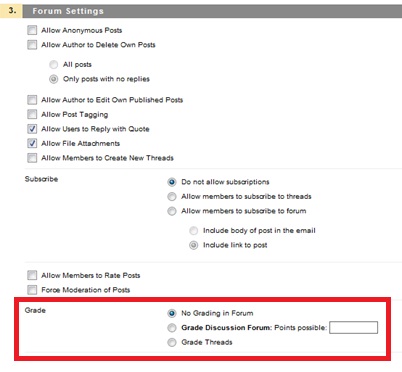
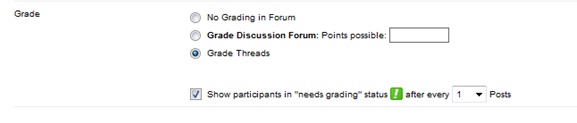
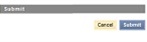
his is my first time i visit here. I found so many entertaining stuff in your blog, especially its discussion. From the tons of comments on your articles, I guess I am not the only one having all the leisure here! Keep up the excellent work. Cuba Forum
ReplyDelete